As more and more businesses were forced to adopt remote work policies due to the COVID-19 pandemic, cybersecurity has become a critical concern. A lack of remote work security can expose a company to security threats that it did not face when all employees worked on-site. Cybercriminals know this too, and they are constantly on the lookout for vulnerabilities to exploit. Businesses need to prepare their employees properly and this list of our top 10 tips for cybersecurity for remote workers will help.
To protect your business from data breaches and other cyber threats, it is important to establish clear guidelines for your remote employees. In this blog post, we will provide you with 10 cybersecurity and IT guidelines to ensure that your remote employees are following best practices and your business is secure.

Top 10 Tips for Cybersecurity for Remote Workers
1. Use a Secure Connection
The first guideline for cybersecurity for remote workers is to use a secure connection when working from home. Remote workers should always access company resources, such as email and file servers, through a secure virtual private network (VPN). A VPN will encrypt the traffic between the remote employee and the company, making it much harder for cybercriminals to eavesdrop or steal data.
2. Update Systems and Software Regularly
Keeping systems and software up-to-date is an essential part of cybersecurity practices. Remote employees need to make sure that they update their devices and software regularly. This will ensure that vulnerabilities are fixed and that the latest security features are enabled.
3. Don’t Mix Personal and Work Devices
Remote workers should have separate devices for personal and work use. Using a personal device for work purposes can create a security risk because personal devices may not have the same level of security protection as work devices. Remote workers should also avoid using public computers for work-related tasks.
4. Secure Passwords
Remote workers should use strong, unique passwords for all their accounts and avoid using the same password for multiple accounts. Passwords should be at least eight characters long and include a mix of letters, numbers, and symbols. Passwords should also be changed frequently, at least every six months. We recommend using a password manager.
5. Be Wary of Phishing Scams
Phishing attacks are the most common type of cyberattack, and they can be devastating for businesses. Remote workers need to be aware of phishing scams and avoid clicking on suspicious links or downloading attachments from unknown sources. For help, read our article about spotting a phishing email.
6. Use AI Based Protection
Endpoint Detection and Response (EDR) is a cybersecurity technology that continuously monitors and collects data from endpoints to detect, investigate, and prevent cyber threats. AI-based protection enhances these capabilities by using machine learning and artificial intelligence to analyze the collected data and identify patterns that may indicate a cyber attack. This combination offers a more proactive approach to cybersecurity, allowing for real-time threat detection and response, reducing the potential damage of a breach.
7. Use Encryption
Encryption is a powerful tool that can protect sensitive data from prying eyes. Remote workers should use encryption for any data that is transmitted or stored on their devices. This includes email messages, files, and any other sensitive information.
8. Back up Data Regularly
Backing up data is important to ensure that critical information is not lost or damaged in the event of a cyberattack or other disaster. Remote workers should regularly back up all important data, including emails, documents, and files.
9. Don’t Share Work Information on Social Media
Social media can be a treasure trove of information for cybercriminals. Remote workers should avoid sharing any work-related information on social media, such as their job title or any details about their current projects.
10. Report Security Incidents Promptly
Finally, remote workers should report any security incidents promptly. This includes any suspicious activity or anomalies such as unauthorized access attempts or data breaches. Reporting incidents promptly can help limit the damage caused by a cyberattack.
Top Cyber Security Risks for Remote Employees
Remote work has become increasingly prevalent, especially in the wake of the COVID-19 pandemic, which has accelerated the adoption of telecommuting and remote collaboration technologies. However, this shift has also introduced several cybersecurity risks that organizations need to address. Below are three of the top cybersecurity threats specifically targeting or particularly relevant to remote employees:
1. Phishing Attacks
As mentioned above, phishing is one of the most common cybersecurity threats facing remote workers. Employees who work remotely may be more vulnerable to phishing attacks because they may not have the same immediate access to IT support or colleagues for quick validation of suspicious emails or messages. Attackers often disguise themselves as trusted entities, sending emails that seem to be from legitimate sources. These emails typically contain malicious links or attachments that, when clicked, can compromise the employee’s computer and potentially give attackers access to the organization’s network.
Mitigation: Employee training on how to identify phishing attempts is essential. Additionally, organizations can employ advanced email filtering solutions and multi-factor authentication to add extra layers of security.
2. Insecure Wi-Fi Connections
Remote employees often connect to corporate resources from various locations, such as cafes or co-working spaces, where they might use public or insecure Wi-Fi networks. Attackers can exploit these insecure networks to intercept data transmission, perform man-in-the-middle attacks, or even infiltrate the corporate network.
Mitigation: Employees should be trained to use Virtual Private Networks (VPNs) when connecting to corporate resources and be educated on the risks of using public Wi-Fi for work-related activities. Additionally, strong endpoint security measures, like firewalls and up-to-date antivirus software, should be in place.
3. Unsecured Personal Devices (BYOD – Bring Your Own Device)
Remote work often blurs the line between personal and professional use of devices. Employees may use their personal laptops, smartphones, or tablets to access corporate resources, posing a significant risk if these devices are not adequately secured. Unsecured devices can be susceptible to malware, which could compromise not only the device itself but also the corporate network to which it connects.
Mitigation: Companies should establish a robust BYOD policy that outlines the security measures required for personal devices used for work purposes. This may include requiring specific security software, regular updates, and potentially even remote management capabilities that allow the company to wipe the device if it is lost or compromised.

Wrapping Up – Maintaining Cybersecurity for Remote Workers
Working remotely presents many challenges for businesses, and cybersecurity is one of the most critical. By following the ten guidelines we outlined in this blog post about cybersecurity for remote employees, your employees can help ensure that your business is secure and protected from cyber threats.
As a business owner, it is your responsibility to establish clear guidelines and educate your employees on the importance of cybersecurity. By doing so, you can reduce the risk of a cyberattack and protect your business’s reputation and bottom line.
We understand the importance of personalized security solutions for every business. That’s why we are offering a free security and risk assessment for your business. Our expert team will conduct a comprehensive review of your current security measures, identify potential vulnerabilities, and provide tailored recommendations to enhance your security posture. This proactive approach ensures that you stay one step ahead of the cyber threats, protecting your business and its valuable assets. Get in touch with us today to schedule your free assessment and take the first step towards a more secure future.

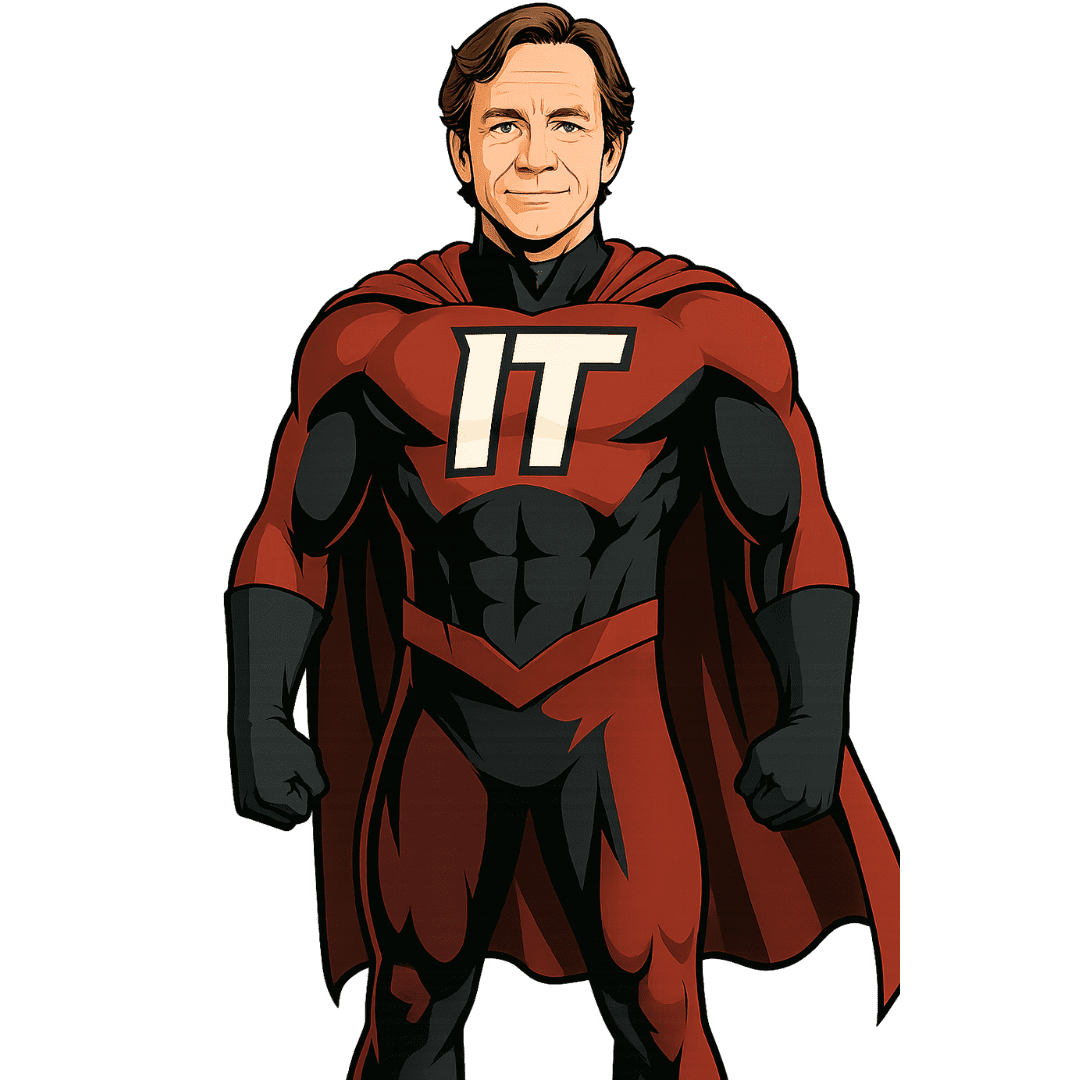 Tom Kirkham brings more than three decades of software design, network administration, and cybersecurity knowledge to organizations around the country. During his career, Tom has received multiple software design awards and founded other acclaimed technology businesses.
Tom Kirkham brings more than three decades of software design, network administration, and cybersecurity knowledge to organizations around the country. During his career, Tom has received multiple software design awards and founded other acclaimed technology businesses.
