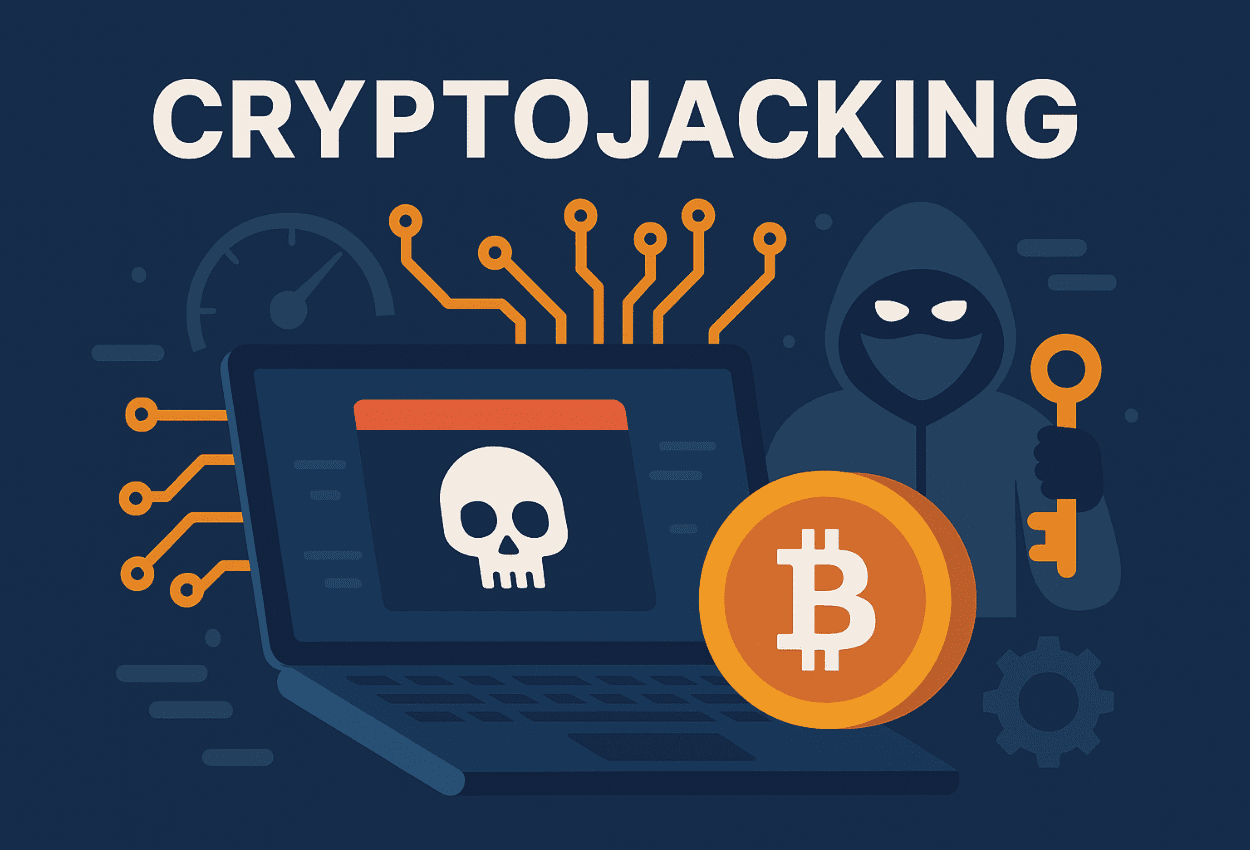With the rise of remote work, home offices have become the norm for many professionals. However, working remotely can expose both individuals and companies to various cybersecurity threats if not carefully managed. At Kirkham IronTech, we’re passionate about helping remote workers secure their home offices against cyber threats. As award-winning leaders in cybersecurity, IT infrastructure, and governance, our mission is to empower remote workers with practical tools for a secure, productive environment. Here’s how you can secure your home office.
 1. Invest in Strong, Updated Hardware and Software
The first line of defense against cyber threats is ensuring your devices are secure and updated. Regularly update your operating system, antivirus software, and other critical applications. Cybercriminals often exploit vulnerabilities in outdated software to access personal or company data.
1. Invest in Strong, Updated Hardware and Software
The first line of defense against cyber threats is ensuring your devices are secure and updated. Regularly update your operating system, antivirus software, and other critical applications. Cybercriminals often exploit vulnerabilities in outdated software to access personal or company data.
 1. Invest in Strong, Updated Hardware and Software
The first line of defense against cyber threats is ensuring your devices are secure and updated. Regularly update your operating system, antivirus software, and other critical applications. Cybercriminals often exploit vulnerabilities in outdated software to access personal or company data.
1. Invest in Strong, Updated Hardware and Software
The first line of defense against cyber threats is ensuring your devices are secure and updated. Regularly update your operating system, antivirus software, and other critical applications. Cybercriminals often exploit vulnerabilities in outdated software to access personal or company data.
- Best-of-Breed Solutions: We recommend selecting hardware and software from reputable providers. At Kirkham IronTech, we use “Best of Breed Solutions” by carefully choosing and integrating top products across vendors, maximizing performance and security.
- Security Patches: Make it a routine to install updates promptly. Delayed patches can leave your system exposed to vulnerabilities that have already been identified and targeted by hackers.
- Choosing the Right VPN: Ensure you use a reliable VPN with strong encryption standards. Your company may already have a recommended VPN, or we can help you select a secure, high-performance option.
- Always-On VPN: For consistent security, set your VPN to start up automatically with your device, especially when connecting to public Wi-Fi.
- Strengthen Access Control: Protect email, cloud storage, and other key accounts with 2FA. At Kirkham IronTech, we stress “Security First” in every solution, making sure only authorized users have access to critical resources.
- Consider Biometric 2FA: When possible, opt for biometric options like fingerprint or facial recognition for an added layer of security.
- Password Manager Benefits: Password managers generate highly complex passwords that are nearly impossible to crack and store them securely.
- Regular Password Audits: Regularly review and update your passwords to ensure they meet security standards. Strong password practices are an essential part of a “Defense in Depth” approach to cybersecurity, which we recommend.
- Change Default Credentials: Ensure your router’s default username and password are updated.
- Use WPA3 Encryption: For optimal security, set your Wi-Fi network to use WPA3 encryption if your router supports it. This setting is currently the most secure for home networks.
- Create a Separate Network for Work: Setting up a dedicated network for work devices reduces the chances of cross-contamination from personal devices that might not have the same security protocols.
- Use Secure, Approved Platforms: Only use company-approved platforms with a strong track record for security.
- Set Meeting Passwords: Avoid leaving meetings open to the public. Always set a password and consider using waiting rooms to control who enters the call.
- Update Video Software Regularly: Video conferencing software receives frequent updates, and keeping it current helps close security loopholes.
- Physical Access Control: Keep work devices locked away when not in use, especially if you live with others.
- Shield Confidential Information: Use privacy screens or position your monitor away from windows or areas visible to others.
- Local and Cloud Backups: Store backups both locally and on a secure cloud platform for a layered approach. Kirkham IronTech recommends adopting a “Right of Boom” strategy for data recovery, meaning you have a solid plan for data restoration in case of an incident.
- Automate Backup Processes: Schedule backups to occur automatically at regular intervals to avoid missing critical data.
- Recognize Phishing and Scams: Email phishing and social engineering are common attack vectors. Make it a habit to verify suspicious emails and avoid clicking on unknown links.
- Training Resources: Companies often provide training resources. At Kirkham IronTech, we help clients reinforce these practices to maintain a proactive security culture.

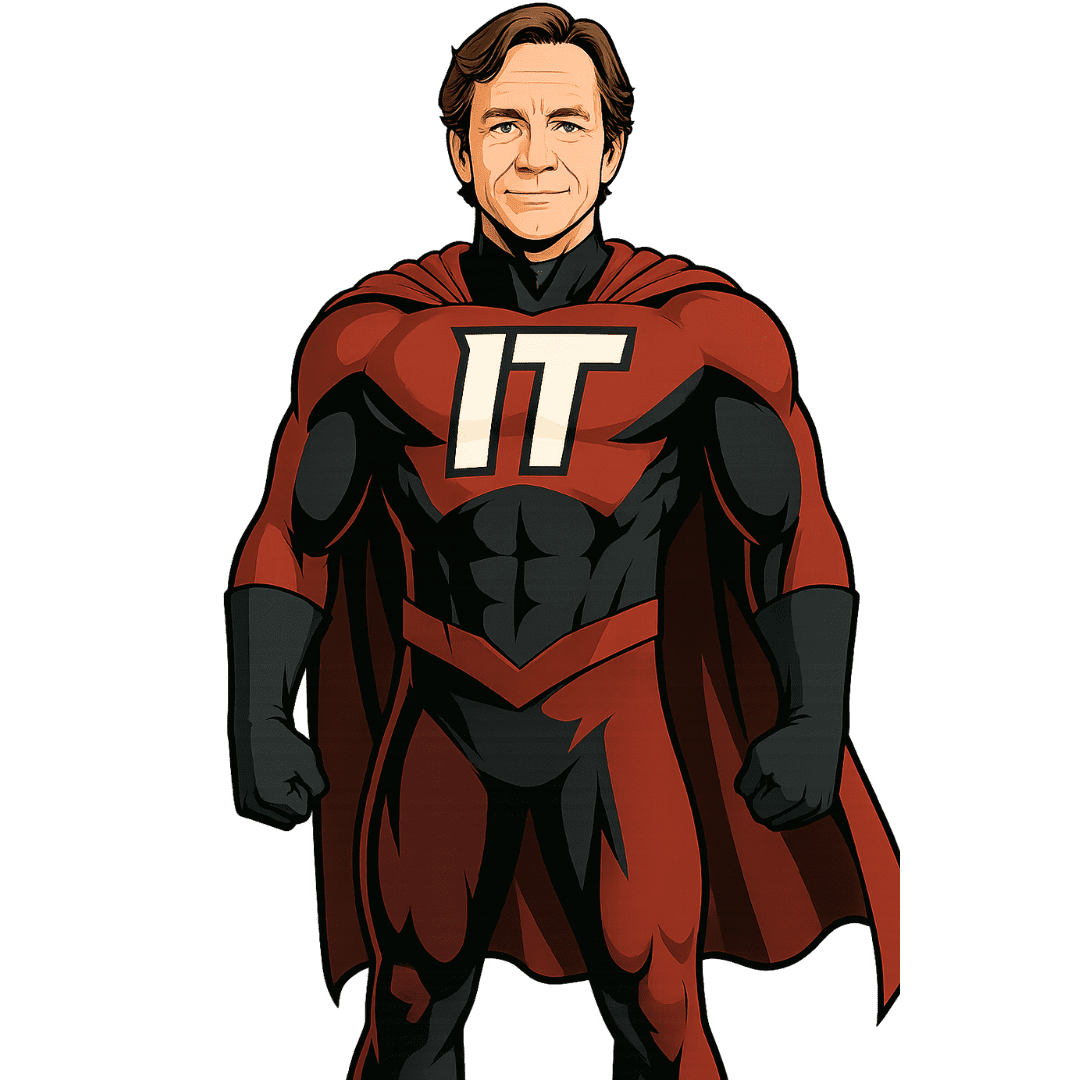 Tom Kirkham brings more than three decades of software design, network administration, and cybersecurity knowledge to organizations around the country. During his career, Tom has received multiple software design awards and founded other acclaimed technology businesses.
Tom Kirkham brings more than three decades of software design, network administration, and cybersecurity knowledge to organizations around the country. During his career, Tom has received multiple software design awards and founded other acclaimed technology businesses.