When it comes to pubic wifi networks, safety often takes a backseat to convenience. After all, it’s so easy to connect to a public wifi network, and the best part is that it’s usually free. But just because it’s easy and free doesn’t mean that using a public wifi network is safe – in fact, quite the opposite. In this article, we’ll answer the question “Is public wifi safe” and also discuss some safer alternatives? Let’s take a look.

Is Public Wifi Safe – An Example
Starbucks Wifi Networks & Coworking Networks – Safe or Not?
Let’s start with one of the most popular types of public wifi networks out there – Starbucks wifi networks. We’ve all been there before – you’re at Starbucks for your afternoon coffee and you need somewhere to work for a few hours. So, naturally you turn to the free and reliable (or so you think) Starbucks wifi connection. But while they may provide an adequate signal strength and speed, they should never be considered safe options when connecting online. Why? Because anyone can easily access these networks without any security measures in place. That means hackers can intercept your data as it passes from your device through their network with relative ease.
Coworking networks also come with their own set of security risks that should not be ignored. While coworking spaces often have more robust security measures in place than other public wifi hotspots, they still have their vulnerabilities that could lead to data breaches or other malicious activities on their systems if left unchecked. For example, many coworking spaces require users to enter their personal information in order to gain access to their network which could potentially leave them open to identity theft or other cyber crimes if not properly secured by the company providing the service.
Are There Safer Alternatives to Public Wifi?
The best way to stay safe when connecting online is by using your own secure internet connection such as a Virtual Private Network (VPN). VPNs allow users to connect securely over an encrypted tunnel which ensures that all data sent and received cannot be intercepted or read by hackers or cyber criminals looking for an easy target. Additionally, many VPN providers offer additional features such as two-factor authentication (2FA) which adds an extra layer of protection against potential attackers trying to gain access your system via brute force attack methods or social engineering tactics. Of course, this isn’t always feasible depending on where you are or what type of device you’re using so there are other options available such as using mobile hotspots or MiFi devices which allow users to create their own secure wireless network wherever they go without relying on public wifi connections for internet access..
For those who want a more secure alternative without having to install an app on their device, there are portable hardware solutions such as MiFi devices which create their own private network for up to 15 devices at once. These devices come preloaded with their own security settings and encryption protocols so they don’t rely on the security settings of whatever network they’re connected too – making them ideal for remote workers or travelers who need reliable internet access without compromising their security or privacy.
What is a Public WiFi Network?
A public wifi network is any wireless internet connection that is accessible by anyone with minimal authentication. This includes open hotspots like those at Starbucks and other coffee shops, shared workspaces like co-working spaces, hotel lobbies, airports and other open areas. These networks typically require little more than an email address to get connected – making them attractive to hackers who can easily intercept your data.
While public wifi networks may be convenient in some situations, they come with several risks including data loss and identity theft. And unfortunately, most of these risks are beyond your control since the security settings of the network are usually out of your hands. So it’s best to avoid using a public wifi network if possible – but what can you do instead?
Wrapping Up – Is Public Wifi Safe?
In conclusion, public wifi networks can be tempting for those who need quick access without worrying about passwords or authentication – but this convenience comes at a cost. Fortunately there are several safer alternatives available such as using Virtual Private Networks (VPNs) or portable MiFi devices which offer more secure connections without compromising on speed or reliability. So next time you’re in need of an internet connection – think twice before connecting to that open Wi-Fi! Public WiFi is Not Your Friend – Safer Alternatives to Connecting Online
When it comes to public wifi networks, safety often takes a backseat to convenience. After all, it’s so easy to connect to a public wifi network, and the best part is that it’s usually free. But just because it’s easy and free doesn’t mean that using a public wifi network is safe – in fact, it can be just the opposite. Hopefully this article answers all of your questions about is public wifi safe!

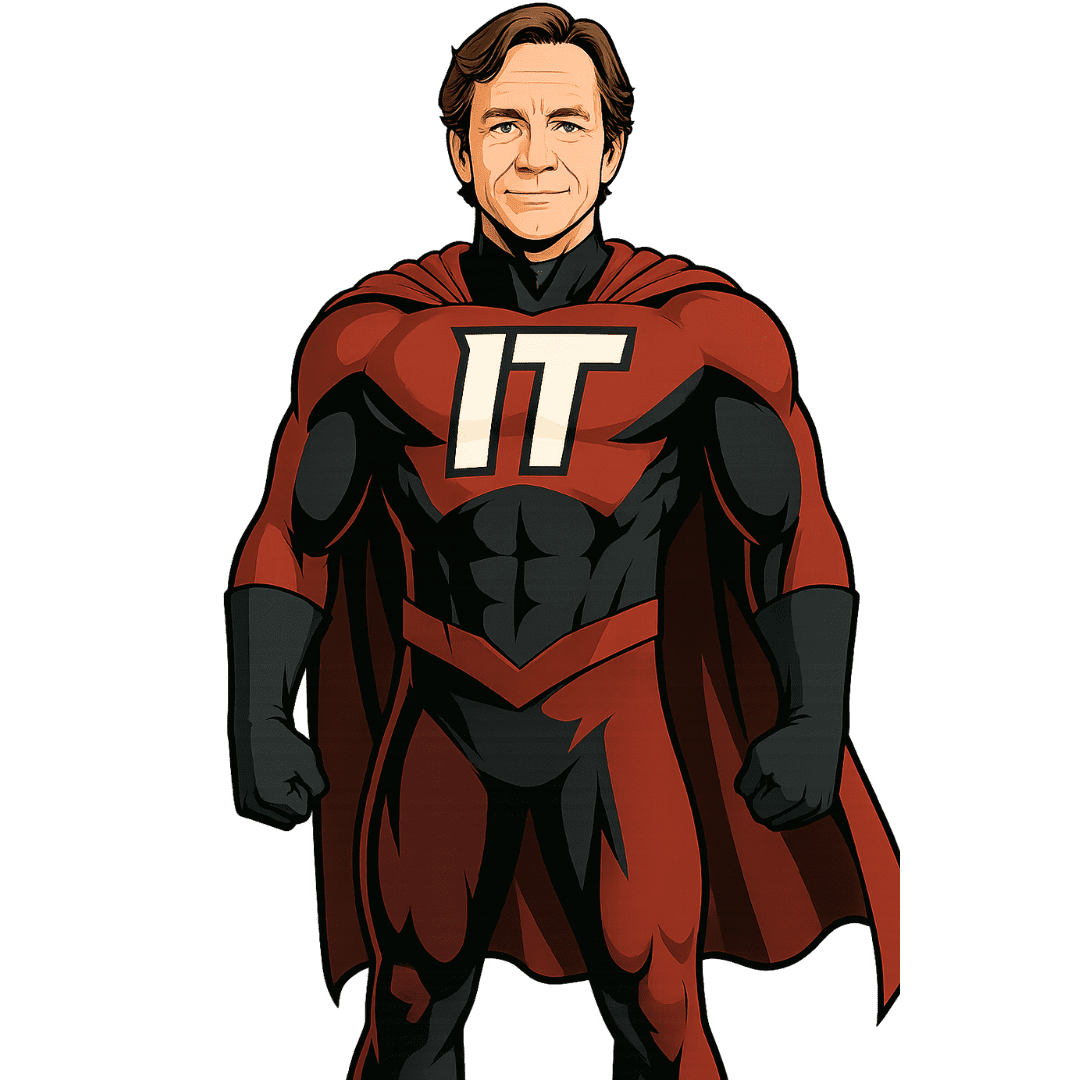 Tom Kirkham brings more than three decades of software design, network administration, and cybersecurity knowledge to organizations around the country. During his career, Tom has received multiple software design awards and founded other acclaimed technology businesses.
Tom Kirkham brings more than three decades of software design, network administration, and cybersecurity knowledge to organizations around the country. During his career, Tom has received multiple software design awards and founded other acclaimed technology businesses.
