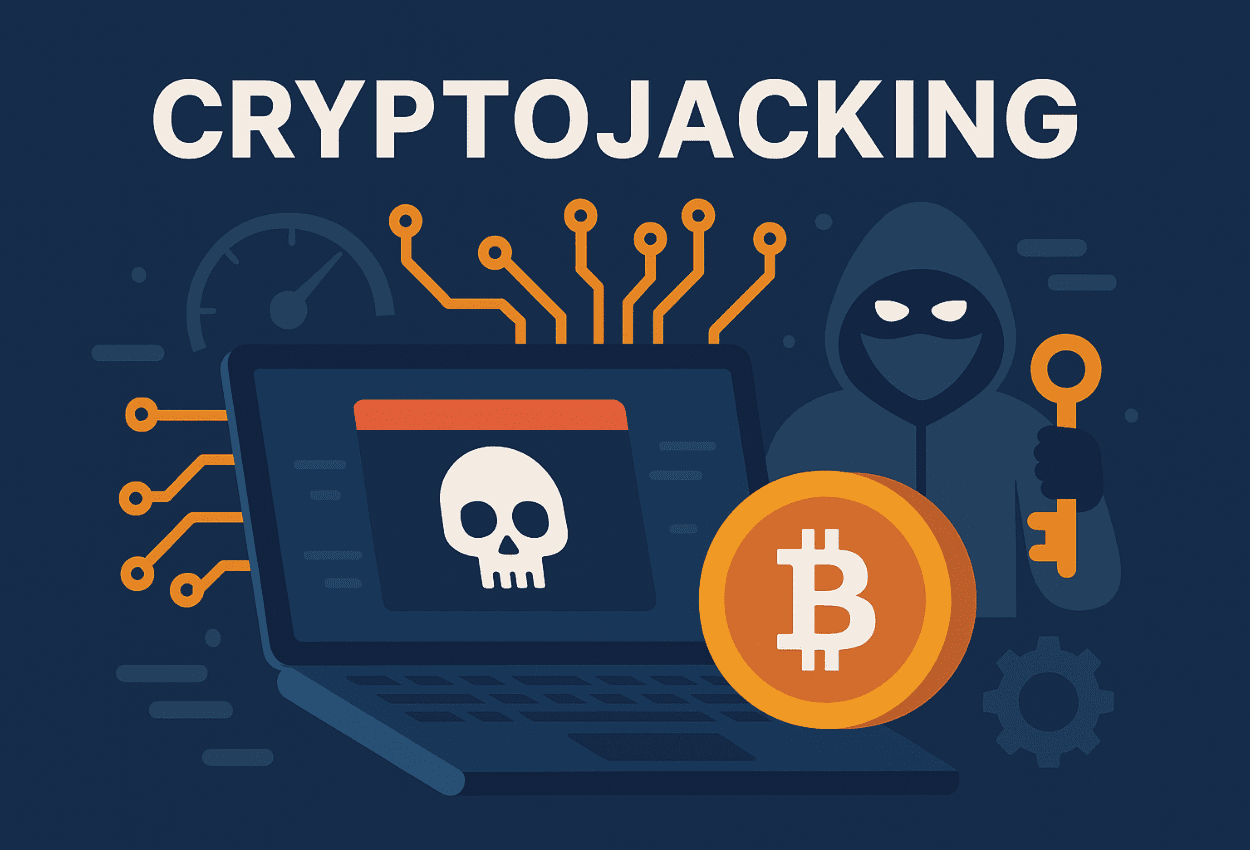Knowing the latest phishing emails can help your team avoid making the same mistakes. In the expansive, interconnected digital world we inhabit today, email communication has become a ubiquitous part of our everyday lives. From personal correspondences and professional discussions to promotional newsletters and transactional updates, our inboxes are constantly buzzing with activity. However, amidst these seemingly innocent emails, lurk malicious threats that can compromise our security and privacy. One such perilous predator is the phishing email, a deceptive form of cyberattack designed to trick you into disclosing sensitive information. Let’s embark on a journey of understanding how to spot a phishing email and how to avoid the latest phishing emails.

What is a Phishing Email?
Diving headfirst into our investigation, let’s first understand what constitutes a phishing email. In essence, a phishing email is a meticulously crafted fraudulent message aimed at duping recipients into revealing sensitive information.
This could range from your passwords and credit card details to your social security number. The attackers masquerade as trustworthy entities, baiting their hooks with seemingly legitimate requests, hoping to ensnare unsuspecting victims.
Recognizing Phishing Emails
Identifying a phishing email can be akin to spotting a camouflaged predator in the wild – challenging but not impossible if you know what to look for.
Here are some tell-tale signs:
- Unexpected Requests: Be cautious of emails that solicit personal information or demand immediate action. Most legitimate organizations refrain from asking for sensitive data via email.
- Spelling and Grammar Errors: Reputable companies take great care to ensure error-free communication. If an email is laden with grammatical mistakes and spelling errors, it might be a phishing attempt.
- Mismatched URLs: Without clicking, hover over any links embedded in the email. If the actual URL doesn’t align with the linked text, it’s a clear indication of a phishing email.
- Generic Salutations: Phishing emails often resort to impersonal greetings such as “Dear Customer,” instead of addressing you by your name.
Protecting Yourself From the Latest Phishing Emails
There are new phishing emails popping up almost daily.
While recognizing and reporting phishing emails is crucial, there are additional measures that you can undertake to fortify your defenses:
- Update Your Software Regularly: Ensuring your software is up-to-date provides you with the latest security patches, enhancing your protection against cyber threats.
- Implement Multi-factor Authentication: Also known as, MFA. This adds an extra layer of security, making it difficult for attackers to access your accounts even if they manage to procure your password.
- Never Share Personal Information via Email: As a general rule, refrain from sharing sensitive data through email. If a company requires this information, they will typically ask you to provide it securely through their website.

Casting the Net: Reporting Phishing Emails
If you’ve identified a phishing email, the next step is to report it. Here’s how you can do it:
- Avoid Clicking Any Links: This is crucial. Clicking on links in a phishing email can potentially lead to malware being installed on your device.
- Report to Your Email Provider: Most email providers offer an option to report phishing emails. This valuable information helps them enhance their spam filters and safeguard other users.
- Alert the Impersonated Company: If the phishing email impersonates a specific company, inform them about it. They will likely appreciate the information.
- Inform Authorities: In the U.S., phishing emails can be reported to the Federal Trade Commission through their website at ftc.gov/complaint.
In the sprawling digital landscape of today, phishing poses a formidable threat. However, armed with knowledge and vigilance, we can navigate our inboxes safely. Always be on the lookout for the red flags indicative of phishing emails, promptly report any suspicious messages, and proactively adopt measures to safeguard your digital information.
Examples of Some of the Latest Phishing Emails
Apple Phishing Scam
Scammers offer a $100 reward for filling out a fake Apple survey. This scam directs victims to a page where they are asked to provide personal information (PII).
Walmart Phishing Scams
- A scam text claims you’ve won a TV, leading to a fake Walmart page asking for personal data.
- Another scam tricks recipients into believing they’ve won an Apple product. The phishing link leads to a fake Walmart online support page that eventually asks for PII, including credit card details.
Bank of America Phishing Scams
- Fake emails/texts offer a payment of $4.5 million, leading to requests for PII.
- Scammers send messages pretending to be from the California Employment Development Department, claiming your Bank of America EDD prepaid debit card has been blocked due to suspicious activity. The links provided lead to fake BoA login pages that aim to steal credentials.
Wrapping Up – Avoiding the Latest Phishing Scams
Be sure to you and your organization know how to properly identify and protect yourself from phishing scams. In an effort to further empower individuals and organizations against the constant threat of cyberattacks, we are excited to offer a free Security and Risk Assessment. This comprehensive evaluation provides valuable insights into your current cybersecurity posture, identifying potential vulnerabilities and outlining strategies for enhanced protection.
Our team of experienced professionals will guide you through the assessment, offering personalized recommendations tailored to your specific needs. This proactive step not only fortifies your defenses but also promotes a robust security culture within your organization.

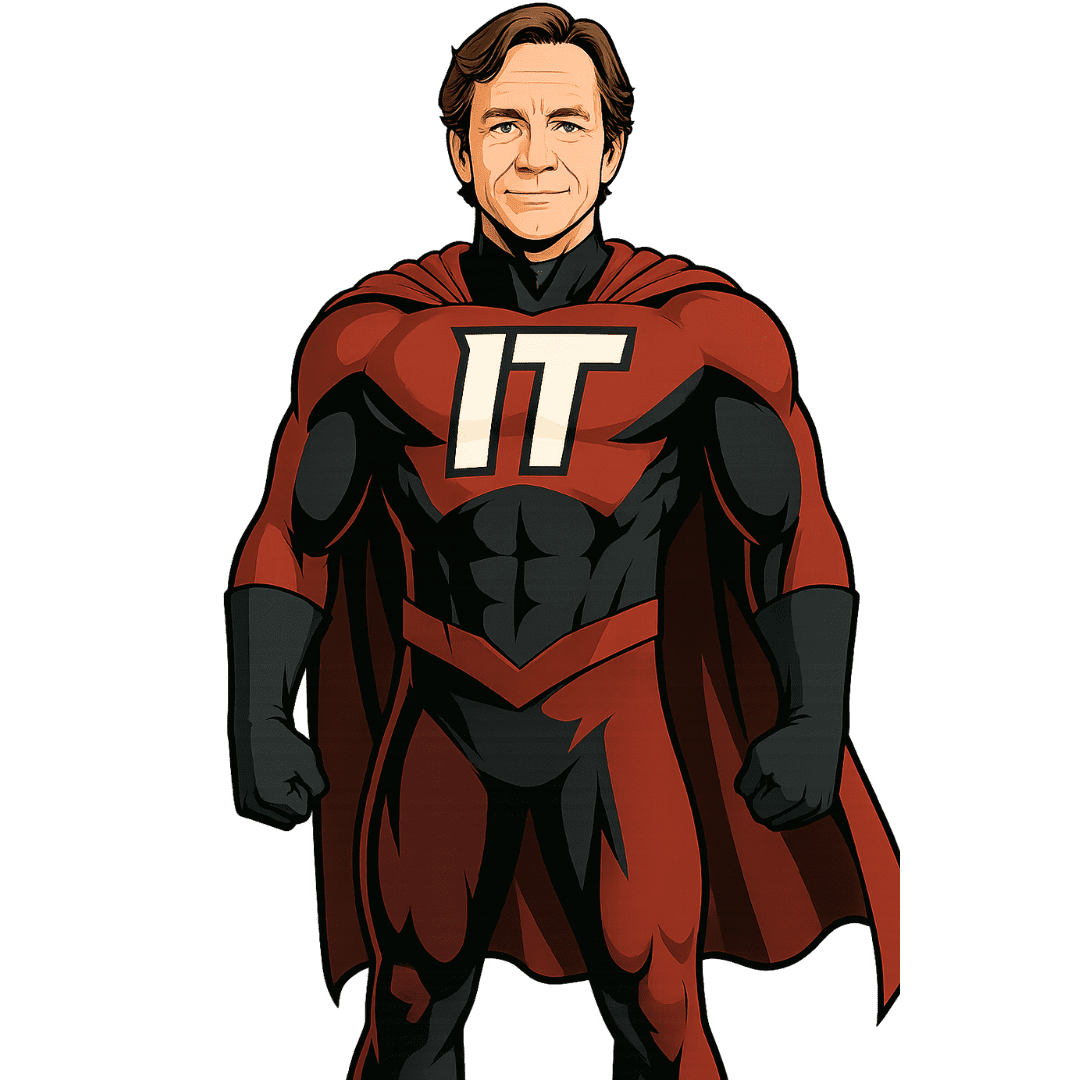 Tom Kirkham brings more than three decades of software design, network administration, and cybersecurity knowledge to organizations around the country. During his career, Tom has received multiple software design awards and founded other acclaimed technology businesses.
Tom Kirkham brings more than three decades of software design, network administration, and cybersecurity knowledge to organizations around the country. During his career, Tom has received multiple software design awards and founded other acclaimed technology businesses.