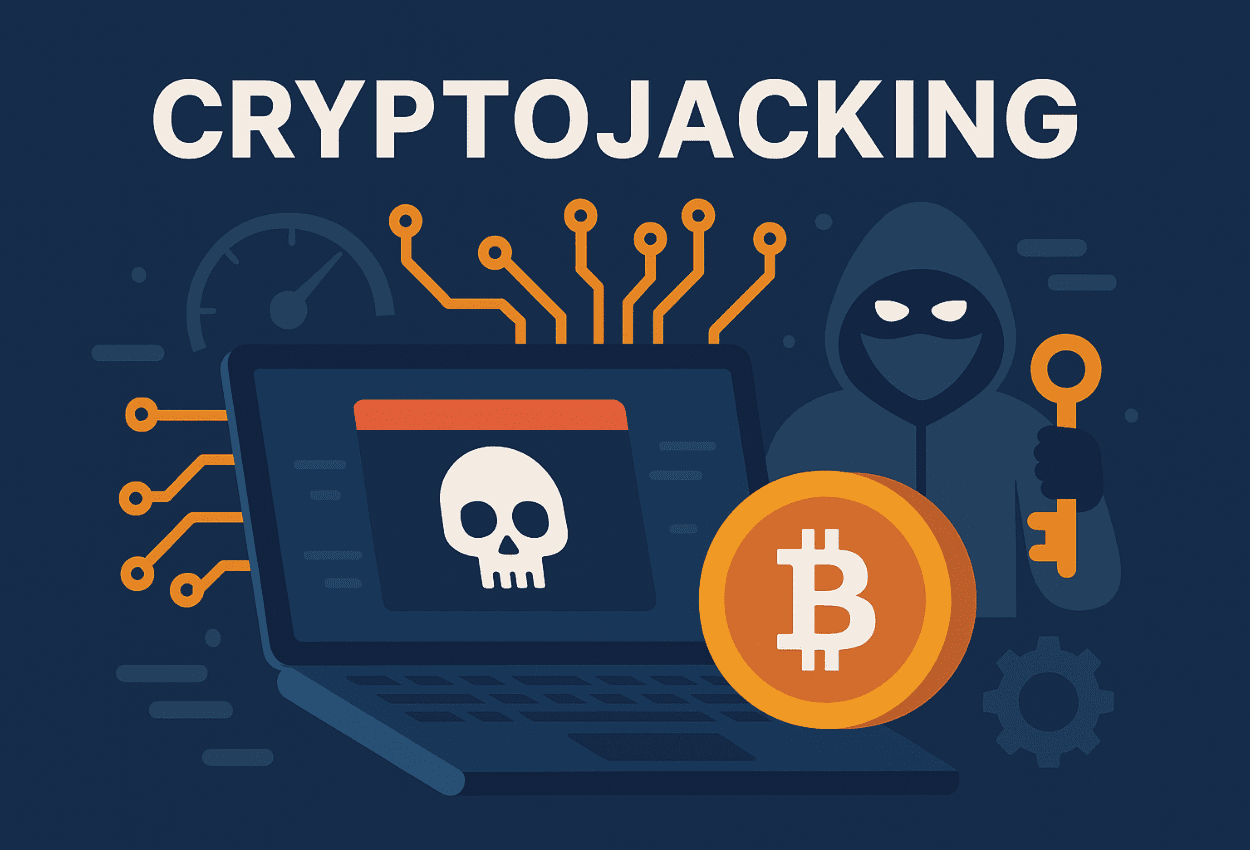In this digital era, our lives are intertwined with numerous online platforms – from social media to banking, email to shopping. Each requires a password, and for many of us, password management can be a challenge. As per a Google Survey, it’s been found that about 65% of people use the same passwords for multiple or all accounts. This practice, while seemingly convenient, leaves you vulnerable to cybercriminals. This is where password management comes into play.
Managing Your Passwords with a Password Manager
A password manager is essentially a digital vault that stores all your login credentials securely. It’s an application that creates strong, unique passwords for each of your online accounts. The beauty of a password manager is that you only need to remember one master password to access all of your stored credentials.
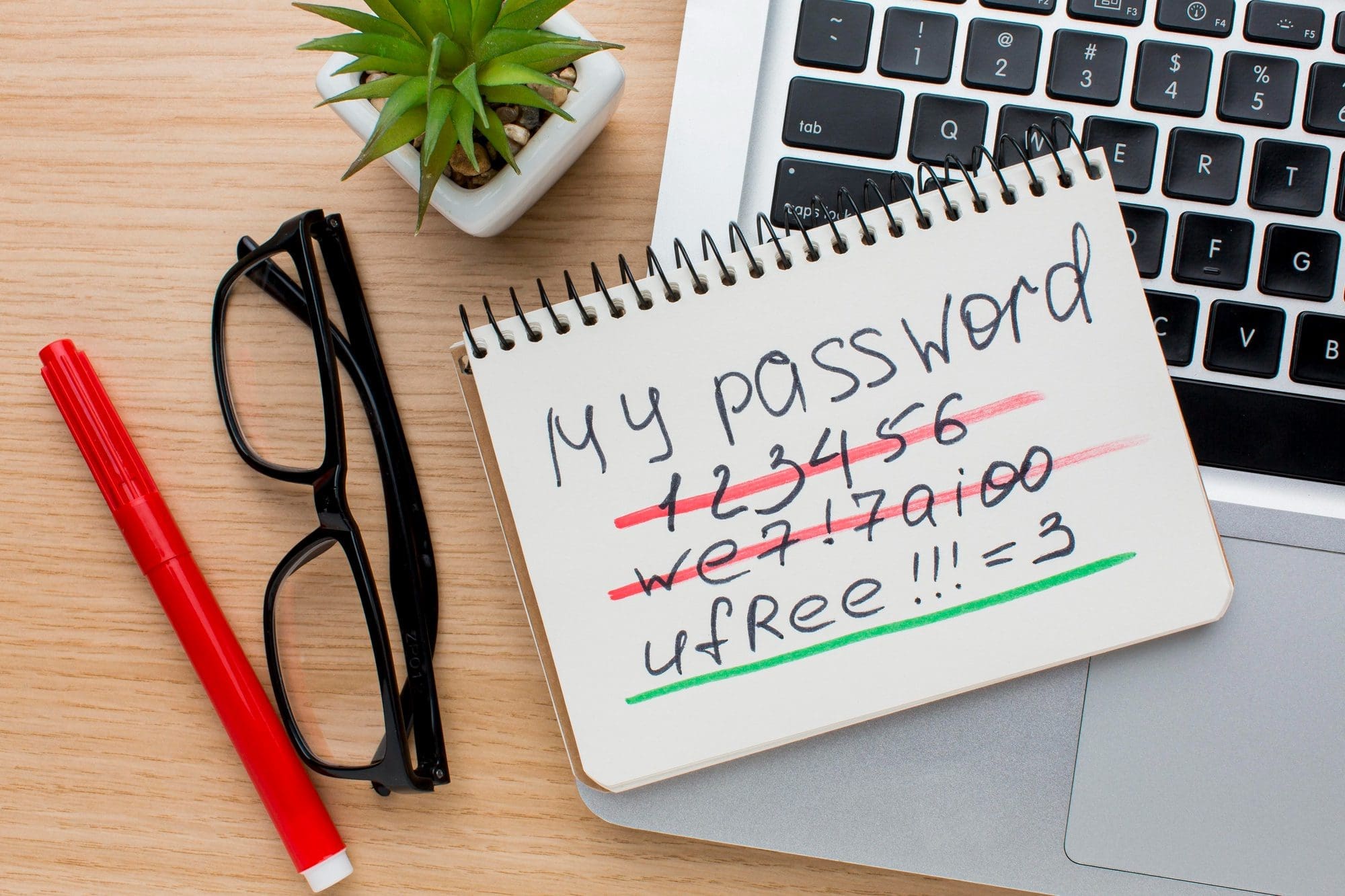
What Are the Advantages of a Password Manager?
Using a password manager significantly bolsters your cybersecurity posture. Your passwords are managed and stored in an encrypted form, thwarting common cyber attacks. If a hacker manages to gain control of one of your accounts, and you’re reusing passwords, they could potentially gain access to your other accounts using that same password. A password manager mitigates this risk by ensuring each account has a unique, complex password.
In addition to boosting your cybersecurity, password managers also bring a level of convenience that makes online navigation smoother. With a password manager, you no longer need to go through the hassle of remembering multiple complex passwords or resetting forgotten ones. The manager automatically fills in your login details on websites and apps, saving you time and effort.
Many password managers offer added features such as secure sharing of credentials with trusted contacts, digital wallet functionality for credit card information, and alerts for compromised or weak passwords. Therefore, a password manager is not just a tool for security, but also an ally for efficient and safe digital experiences.
Are Browser Password Managers Safe?
Many internet browsers offer to remember your usernames and passwords for convenience. While this feature may seem handy, it’s important to understand that these browsers are not primarily focused on security. Any information saved in your browser is unencrypted and vulnerable to hacking. In contrast, a password manager stores your passwords in an encrypted format, providing an additional layer of security.
What is the Best Password Manager?
At Kirkham IronTech, we recommend Keeper as a reliable and user-friendly password manager. Keeper not only syncs your passwords and personal data across all your devices but also safeguards them behind the one master password that you need to remember.
Keeper is a highly recommended password manager for several reasons:
- Security: Keeper uses AES 256-bit encryption and PBKDF2, widely accepted as some of the most robust encryption standards available, to protect your data.
- Ease of Use: Keeper’s interface is intuitive and user-friendly, making it easy for anyone to use, regardless of their tech-savviness.
- Cross-Platform Compatibility: Keeper works across all devices and platforms, allowing you to access your passwords anywhere at any time.
- Secure Sharing: Keeper allows you to securely share passwords with trusted individuals, making it ideal for teams and families.
- Two-Factor Authentication: This feature adds an extra layer of security by requiring a second form of identification before granting access.
- Emergency Access: You can designate up to five individuals to have emergency access to your vault in case you can’t access it yourself.
- Password Audit: Keeper can conduct a security audit of your stored passwords, alerting you to weak or reused passwords that need changing.
- Digital Legacy: Keeper also has a feature that allows you to pass on your digital legacy (your passwords) to a designated person if something happens to you.

Wrapping Up – Protect Your Business with Great Password Management
If you’re not already using a password manager, we strongly suggest you explore this option. Convenience should never come at the cost of security. With a password manager like Keeper, you can enjoy the best of both worlds – ease of access and robust security. Password managers are an essential tool in today’s interconnected world. They provide an effective solution to the risks associated with password reuse and weak passwords. By adopting a password manager, you can significantly enhance your online security, protecting your personal and financial information from potential cyber threats.

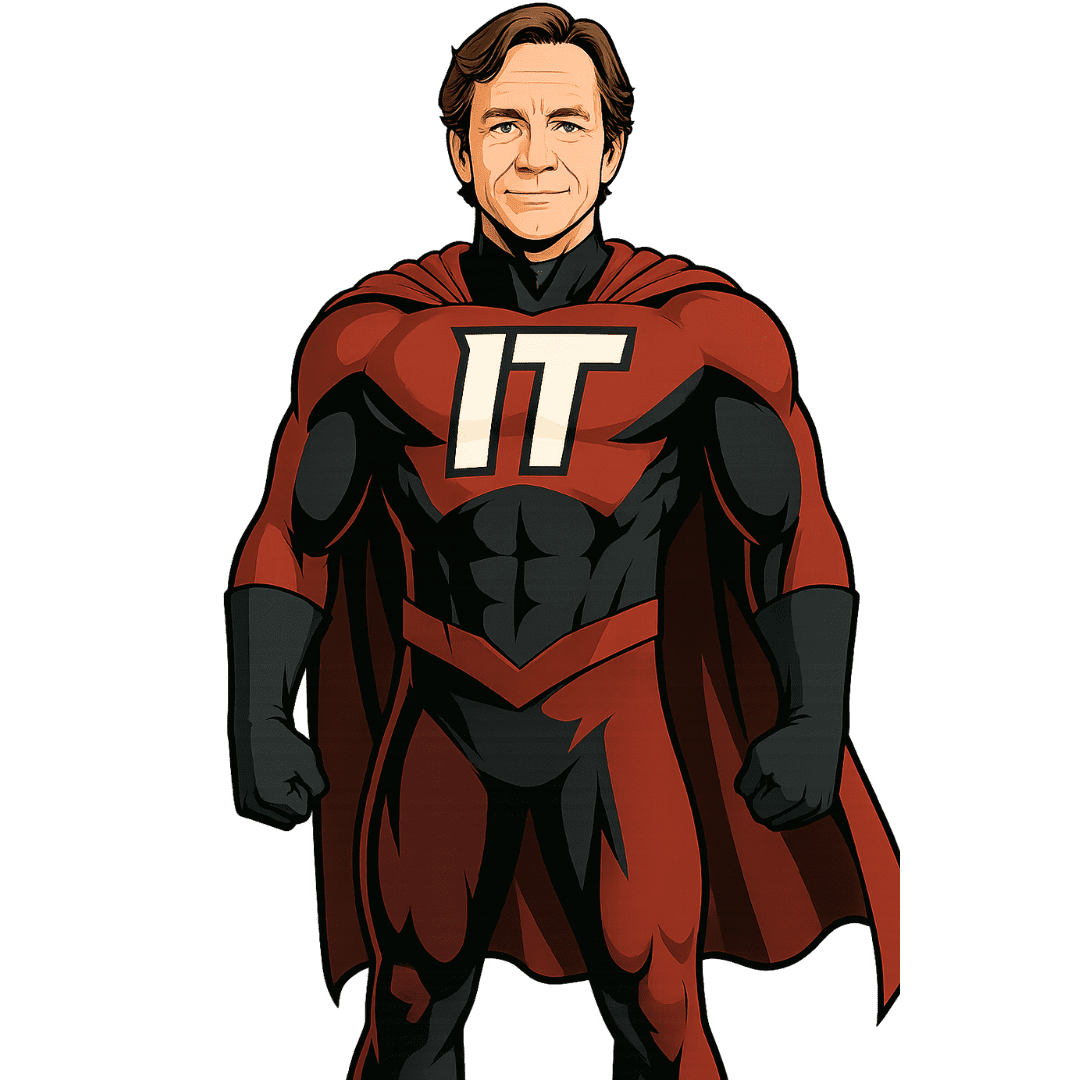 Tom Kirkham brings more than three decades of software design, network administration, and cybersecurity knowledge to organizations around the country. During his career, Tom has received multiple software design awards and founded other acclaimed technology businesses.
Tom Kirkham brings more than three decades of software design, network administration, and cybersecurity knowledge to organizations around the country. During his career, Tom has received multiple software design awards and founded other acclaimed technology businesses.